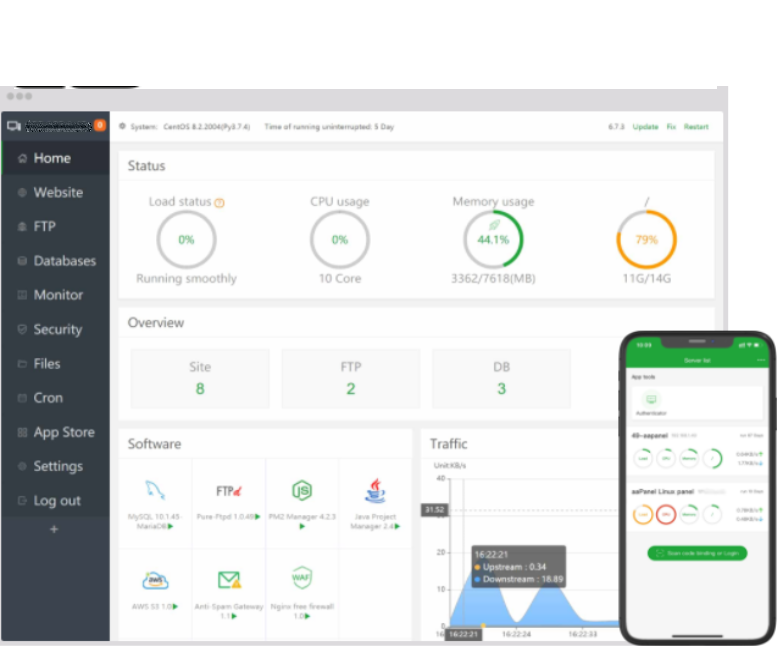
aaPanel is an open-source web hosting control panel to manage a hosting service. For e.g database, websites and Cron and many more, just like Webmin. Also, you can refer top control panel to manage hosting servers. KLCWEB will see how to install and set up it on CentOS 6/7/RHEL or Ubuntu 19.04/18.04/17.04 Linux server.
Install aaPanel Linux on CentOS, Debian or Ubuntu
We are explaining the steps of a free open-source and Web-based control panel on CentOS. However, the steps will remain for other Linux OS like Ubuntu and Debian.
1. Login to CentOS serve
Firstly you need to login to your CentOS or which Linux OS you have.
2.Install Wget
After, login you need to install Wget by the following command. Which will help you to get the required installation package.
sudo yum install wget3. Download the installation package
Once, you have done Wget installation. Now, time to install aaPanel package using the Wget command.
For, CentOS and Redhat 7/8
wget -O install.sh http://www.aapanel.com/script/install_6.0_en.shFor, Ubuntu and Debian OS
wget -O install.sh http://www.aapanel.com/script/install-ubuntu_6.0_en.sh4.) Run install.sh script
As soon as package downloading completed, we need to run the install.sh script to complete aapanel installation.
bash install.shAnd It will ask you “Do you want to install aapanel to /www directory now.” Press Y to continue
5.) Login page aaPanel web control panel
After run install.sh you will get details to access aapanel on the same command screen. The URL should localhost/number.
6.) Install required software packages
On the Dashboard of the aaPanel web hosting, the first time, it will ask you to set up between LNMP or LAMP, click the button and install the webserver environment you want. However, we can install them later from the app section of this Linux panel.
After install aapanel software packages, you can set up a panel per your needs. You are able to configure, firewall, Docker installation from the Software store, not docker you can install python, Postgres SQL, mail server, Java project manager…etc from the app store.