As a WordPress blogger, it's important to prioritize the security of your blog. Not only can security breaches compromise the integrity and confidentiality of your site, but they can also have serious consequences for your reputation and income.
Fortunately, there are a number of simple steps you can take to secure your WordPress blog and protect it from potential threats. In this article, we'll provide an overview of the most effective ways to secure your WordPress blog and keep it safe from hackers and other malicious actors.
Use strong, unique passwords for all accounts
 One of the easiest and most effective ways to secure your WordPress blog is to use strong, unique passwords for all accounts associated with the site. This includes your WordPress login, as well as any accounts for hosting, plugins, and other services.
One of the easiest and most effective ways to secure your WordPress blog is to use strong, unique passwords for all accounts associated with the site. This includes your WordPress login, as well as any accounts for hosting, plugins, and other services.
To create a strong password, use a combination of upper and lowercase letters, numbers, and special characters. Avoid using common words or phrases, and try to use a password generator to create a truly unique password.
A password manager can be a helpful tool for securely storing and organizing your passwords. This way, you can create and use strong, unique passwords without having to remember them all.
Stay current by keeping WordPress and your plugins updated.
 Another simple way to secure your WordPress blog is to keep WordPress and all plugins up to date. WordPress regularly releases updates that include security fixes and improvements, so it's important to stay current.
Another simple way to secure your WordPress blog is to keep WordPress and all plugins up to date. WordPress regularly releases updates that include security fixes and improvements, so it's important to stay current.
To update WordPress, log in to your dashboard and check for updates in the "Updates" section. You can also enable automatic updates to ensure that your blog is always running the latest version.
It's also important to update all installed plugins regularly. Outdated plugins can be a security risk, as they may contain vulnerabilities that can be exploited by hackers.
To update plugins, go to the "Plugins" section of your dashboard and check for updates. You can also set up automatic updates for plugins by installing the WP Auto Updates plugin.
Use a security plugin
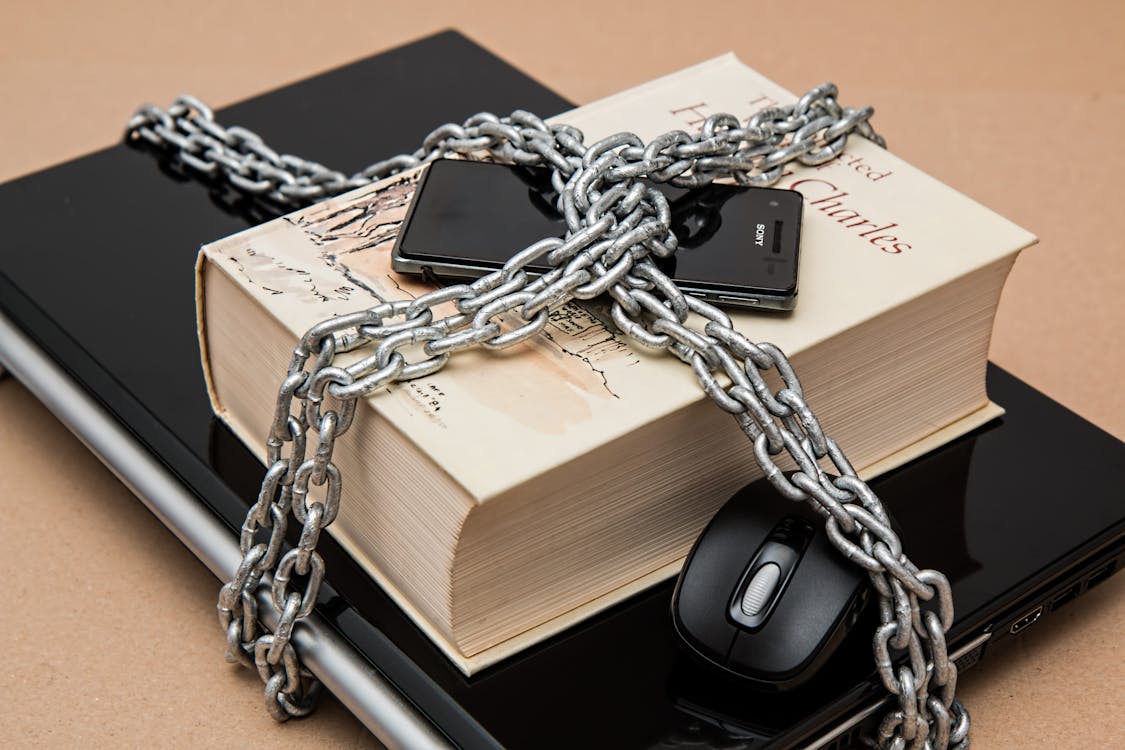 Security plugins can help protect your WordPress blog from a variety of threats, including malware, brute force attacks, and spam. There are many security plugins available, each with its own set of features and capabilities.
Security plugins can help protect your WordPress blog from a variety of threats, including malware, brute force attacks, and spam. There are many security plugins available, each with its own set of features and capabilities.
Some popular security plugins include Wordfence, Sucuri Security, and iThemes Security. These plugins offer a range of features, such as malware scanning, firewall protection, and brute force protection.
When choosing a security plugin, be sure to research and compare different options to find the one that best meets your needs.
Enable two-factor authentication
 Two-factor authentication (2FA) is an additional layer of security that requires you to provide a second form of authentication in addition to your password when logging in to your WordPress blog. This can be a code sent to your phone via text or an app, or a security key.
Two-factor authentication (2FA) is an additional layer of security that requires you to provide a second form of authentication in addition to your password when logging in to your WordPress blog. This can be a code sent to your phone via text or an app, or a security key.
Enabling 2FA can help protect your blog from unauthorized access, even if someone gets hold of your password. To enable 2FA for your WordPress blog, you can use a plugin like Two Factor Authentication or Google Authenticator.
Use HTTPS for secure connections
 Hypertext Transfer Protocol Secure (HTTPS) is a secure version of the HTTP protocol used to transfer data over the internet. When you use HTTPS, your connection to the website is encrypted, making it more difficult for hackers to intercept or view your data.
Hypertext Transfer Protocol Secure (HTTPS) is a secure version of the HTTP protocol used to transfer data over the internet. When you use HTTPS, your connection to the website is encrypted, making it more difficult for hackers to intercept or view your data.
To use HTTPS on your WordPress blog, you'll need to install an SSL certificate. Many hosting providers offer free SSL certificates, or you can purchase one from a trusted certificate authority.
Once you have an SSL certificate installed, you can enable HTTPS by going to the "General" settings in your WordPress dashboard and changing the site address from HTTP to HTTPS.
Limit login attempts
Brute force attacks are a common method used by hackers to gain access to WordPress blogs. These attacks involve guessing or trying multiple combinations of username and password until the correct one is found.
To protect against brute force attacks, you can limit the number of login attempts allowed for your WordPress blog. This can be done using a plugin like Limit Login Attempts or Login Lockdown.
Use a firewall
A firewall is a security system that monitors and controls incoming and outgoing network traffic based on predetermined security rules. A firewall can help protect your WordPress blog from a variety of threats, including malware, spam, and brute force attacks.
There are several options for firewall protection for WordPress blogs, including plugins like Wordfence and Cloudflare. You can also use a hosting provider that offers firewall protection as part of their service.
Regularly back up your blog
In the event of a security breach or other problem, it's important to have a backup of your WordPress blog. This way, you can restore your site to a previous state and minimize the impact of any issues.
There are several ways to back up your WordPress blog, including using a plugin like UpdraftPlus or VaultPress, or manually backing up your files and database.
No matter which method you choose, it's important to back up your blog regularly, ideally at least once a week. You should also store your backups in a secure location, such as an external hard drive or cloud storage service.
Use security headers
Security headers are additional pieces of information that are included in HTTP responses from your WordPress blog. These headers can help protect your site from a variety of threats, including cross-site scripting (XSS) attacks and content injection attacks.
To use security headers on your WordPress blog, you can use a plugin like Security Headers or HTTP Headers. Alternatively, you can manually add security headers to your site by modifying the .htaccess file or by using a WordPress plugin like HTTP Headers.
Monitor your site for security issues
Finally, it's important to regularly monitor your WordPress blog for security issues. This can include regularly scanning your site for malware, monitoring your log files for suspicious activity, and keeping an eye out for any unusual behavior.
You can use a plugin like Wordfence to monitor your site for security issues, or you can use a hosting provider that offers monitoring as part of their service.
By following these simple tips, you can significantly improve the security of your WordPress blog and protect it from potential threats. Remember to regularly update WordPress and plugins, use strong passwords and security plugins, enable two-factor authentication, use HTTPS, limit login attempts, use a firewall, and regularly back up your blog. With these measures in place, you can rest assured that your WordPress blog is secure and protected.
In conclusion: securing your WordPress blog is crucial for protecting your site, your reputation, and your income. By following the simple tips outlined in this article, you can significantly improve the security of your WordPress blog and protect it from potential threats. These tips include using strong, unique passwords, keeping WordPress and all plugins up to date, using a security plugin, enabling two-factor authentication, using HTTPS, limiting login attempts, using a firewall, regularly backing up your blog, using security headers, and monitoring your site for security issues. With these measures in place, you can rest assured that your WordPress blog is secure and protected.


Comments