Step 1: Log in to the WordPress admin panel (www.yourdomainname.com/wp-login.php)
Step 2: In the admin panel, click on appearance > Themes from the left side of the page.
Step 3: Now click on Add new theme Icon as shown in the below image.
Step 3: Now target your theme you would like to install and click on the install button, please hover on the theme you would like to install
Step4: Once the theme gets installed, click on customize button to activate the theme.

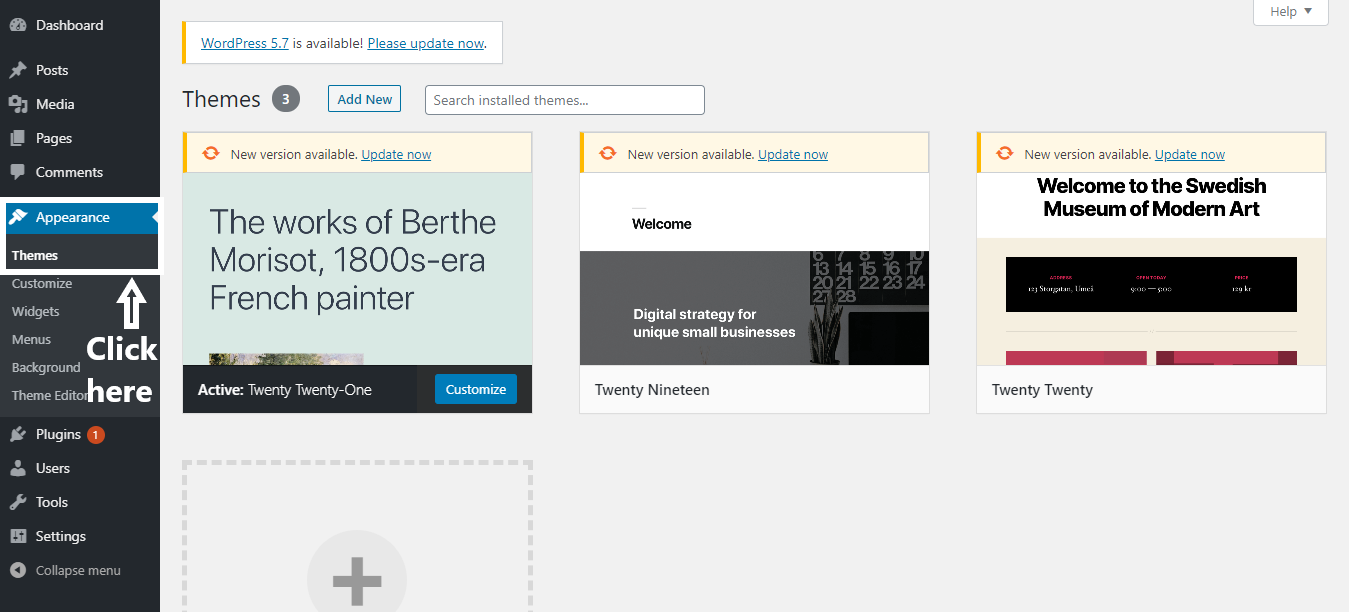
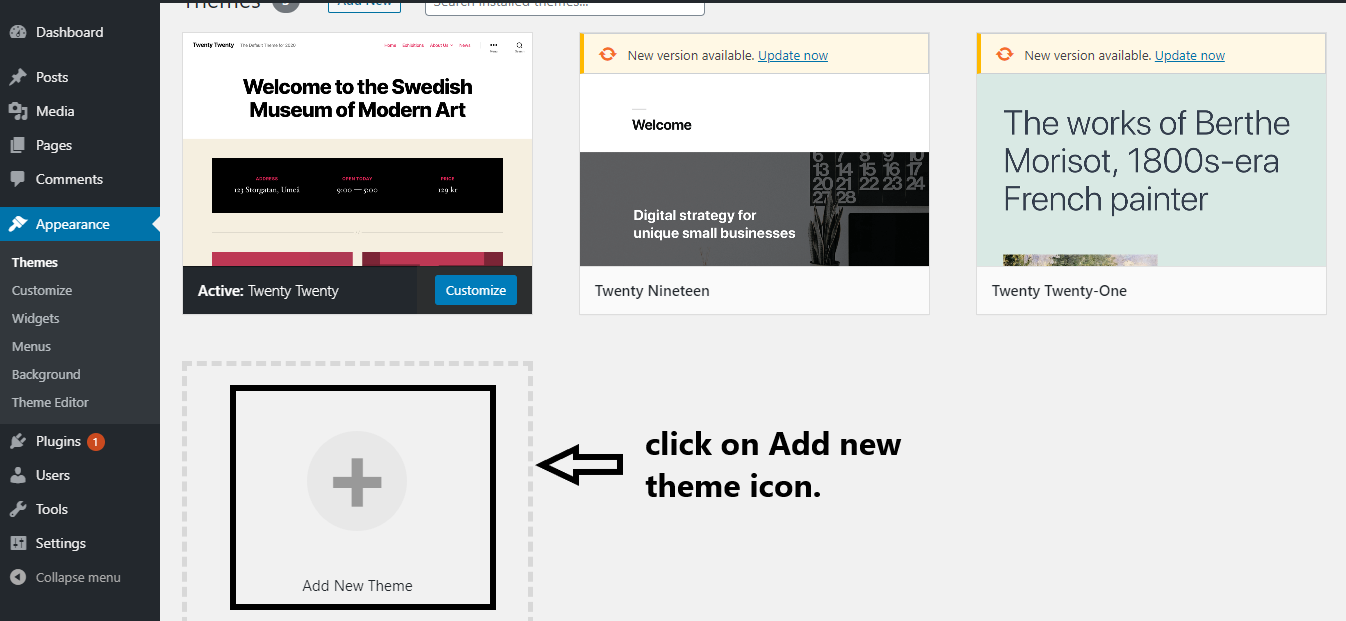
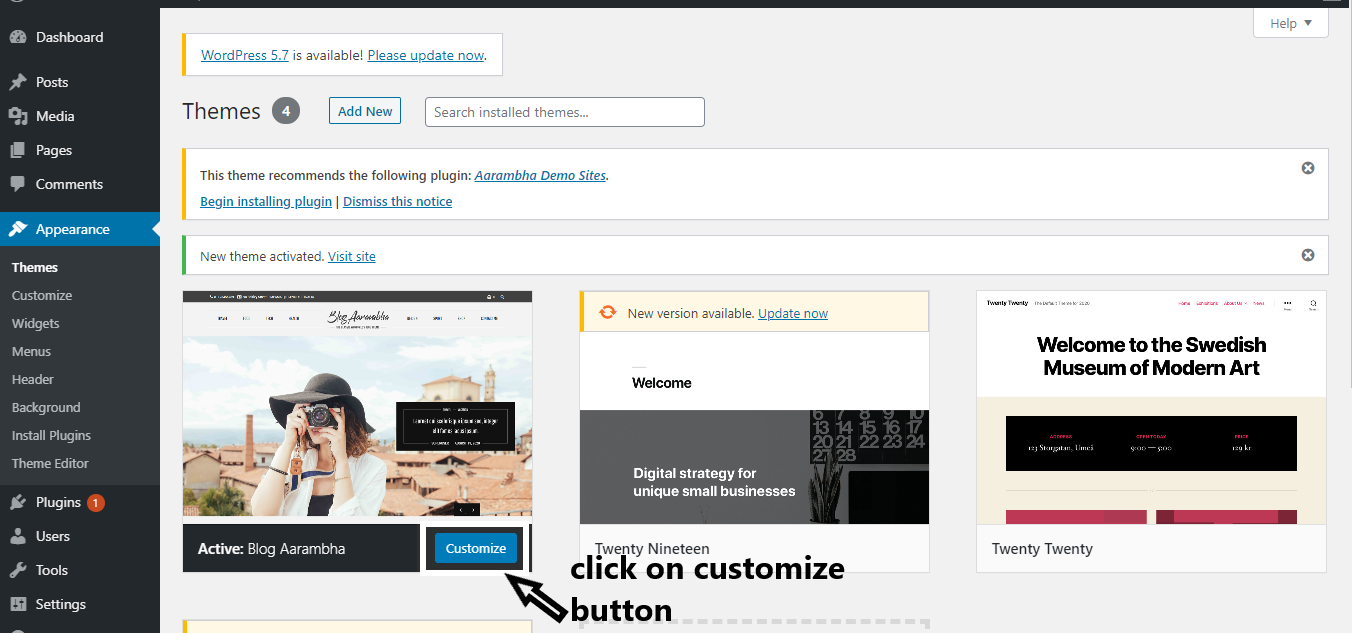
Comments